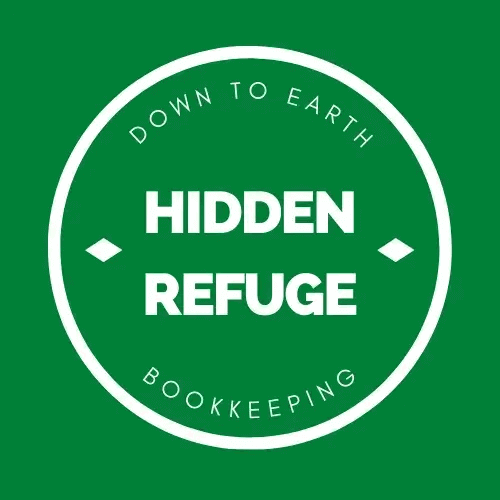The Ultimate Guide to Choosing the Right Bookkeeping Software
Finding the right bookkeeping software is essential for keeping your […]
Finding the right bookkeeping software is essential for keeping your business finances in order. With so many options available, it can be hard to know which one will best suit your needs. The right software will help you track expenses, manage invoices, and ensure your records are accurate.
Your first step is to assess the size and type of your business. Small businesses have different needs than larger ones, so it’s important to choose a solution that fits. Think about the features you need, like invoicing, expense tracking, or payroll.
Next, you’ll want to compare popular bookkeeping software options. Each has its own strengths and weaknesses, so it’s smart to weigh the pros and cons. Some software may be great for invoicing but lack strong reporting features. Others might excel in inventory tracking but be more expensive.
Considering costs is also crucial. Some bookkeeping software offers free plans with basic features, while others require a subscription. Balancing initial costs with long-term value can save you money in the long run.
Lastly, you need to ensure that the software will work well with your existing tools and offers good customer support. Integration with other programs like your bank or payroll system can make your life easier. Reliable customer support and training resources are important to help you get the most out of your software.
Understanding Your Bookkeeping Needs
Assessing the Size and Type of Your Business
Before choosing bookkeeping software, it’s vital to understand your specific needs. Start by assessing the size and type of your business. Small businesses with straightforward accounting might need simpler tools. In contrast, larger businesses with more complex finances may require advanced features.
Consider the volume of transactions your business handles. If you have frequent transactions, automation could save a lot of time. Also, think about your industry. For instance, retail businesses might benefit from software with strong inventory management features. Different industries have different needs, so choose software that fits well with your business model.
Determining Key Features You Need
Next, determine the key features you need in bookkeeping software. Common features include expense tracking, invoicing, payroll, and financial reporting. Think about what tasks take the most time and how software can help streamline them.
Do you need basic bookkeeping, or are advanced features like project tracking and multi-currency support necessary? Make a list of must-have features. For example, if you frequently work with freelancers, a tool that manages contractor payments might be important. Knowing what you need ensures you pick software that genuinely supports your business operations.
Comparing Popular Bookkeeping Software
Overview of Top Software Options
Once you identify your needs, it’s time to compare popular bookkeeping software. There are many options available, each with unique strengths. Some of the top contenders include QuickBooks, Xero, FreshBooks, and Wave. QuickBooks is widely used and offers robust features suitable for many businesses. Xero is known for its user-friendly interface and strong integration capabilities. FreshBooks excels in invoicing and time tracking, making it ideal for service-based businesses. Wave offers a free plan but with limited features compared to its paid counterparts.
Pros and Cons of Each Option
It’s crucial to weigh the pros and cons of each software option. QuickBooks, for instance, is feature-rich but can be pricey for small businesses. Its learning curve might also be steep for beginners. Xero’s design is intuitive, but some users find it less powerful than QuickBooks in terms of features. FreshBooks focuses on simplicity and ease of use, but it might lack some advanced accounting features larger businesses need. Wave being free is a big plus, but its customer support can be limited.
Assess what matters most to you. Do you prioritize cost, ease of use, or comprehensive features? Understanding the strengths and potential drawbacks of each software will help you make an informed choice that aligns with your business needs.
Evaluating Software Costs and Budgeting
Initial Costs vs. Long-Term Value
When choosing bookkeeping software, it’s essential to consider both the initial costs and the long-term value. Some software options may require a higher upfront investment, but they can save you money in the long run through better features and efficiency. Look at what each software offers and decide if the benefits justify the cost.
It’s also important to consider if there are any hidden fees. For example, some programs might charge extra for add-ons or additional users. Be sure to read the fine print to understand the total cost of ownership. Weighing these factors can help you make a smart investment in your business’s financial health.
Free vs. Paid Software Solutions
There are both free and paid software options available. Free software might be tempting, especially if you are on a tight budget. However, free solutions often come with limitations, such as fewer features or limited customer support. These limitations can be a problem as your business grows and your needs become more complex.
Paid software usually offers more robust features and better support. It can handle more extensive data, integrate with other tools, and provide more accurate reporting. While free software can be a good starting point, investing in a paid solution can offer better long-term benefits.
Ensuring Software Compatibility and Support
Integration with Existing Tools
It’s important to choose bookkeeping software that integrates well with your existing tools. For example, if you use specific accounting software or payment systems, make sure your bookkeeping software can sync with them. This integration saves time and reduces errors by automatically transferring data between systems.
Check if the software also supports file imports and exports. This feature is helpful when you need to share reports or data with accountants or other stakeholders. Ensuring compatibility makes your financial management more efficient and effective.
Importance of Customer Support and Training Resources
Customer support is a crucial factor when selecting bookkeeping software. Good customer service can help you resolve issues quickly and keep your business running smoothly. Look for software that offers various support channels, like phone, email, and live chat.
Training resources are equally important. Many software providers offer tutorials, webinars, and documentation to help you get the most out of their product. These resources can be a great help, especially if you are new to bookkeeping. Proper training ensures that you and your team can use the software effectively, reducing the chances of errors.
Conclusion
Monthly financial reports are essential for every business. They provide a clear view of your business’s health, help make informed decisions, and ensure you are on the right track. Understanding your bookkeeping needs and selecting the right software is crucial for effective financial management. Evaluating software costs, ensuring compatibility, and having strong support systems in place can make a significant difference.
By implementing regular financial reporting and choosing the right tools, you can navigate financial challenges with ease. This practice not only helps in day-to-day operations but also sets the foundation for long-term success.
Ready to take control of your business finances? Contact Hidden Refuge Bookkeeping and let us help you streamline your financial processes and achieve your business goals.