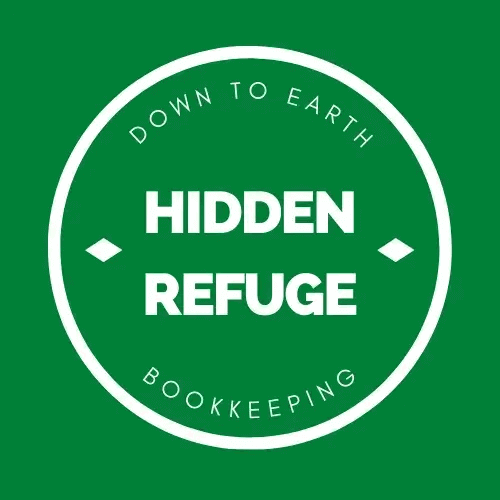When Should Small Businesses Upgrade Their Bookkeeping System
Most small business owners figure out pretty quickly how important […]
Most small business owners figure out pretty quickly how important bookkeeping is. It’s not just about tracking expenses or creating invoices. A reliable bookkeeping system gives you a clear view of how your business is doing, what’s working, and what needs to change. Over time though, what worked at the start might not cut it as your business grows.
Your system might start running slower, become less accurate, or just harder to manage. Maybe you’ve found yourself doing twice the work to get half the results. Upgrading can feel like a big decision, but if your system is dragging you down, it might be time. If you’re unsure whether to hang on a bit longer or make a switch, here are some signs it’s probably time for an upgrade.
Indicators That It’s Time To Upgrade Your Bookkeeping System
Old systems might get the job done for a while, but sooner or later, cracks tend to show. Here are some of the biggest clues your bookkeeping setup is holding you back:
– You’re struggling to get accurate or up-to-date financial info. If it takes you a full afternoon to gather numbers for a simple report, that’s a problem. Timely reports help you make smart choices. Delayed or incorrect reports only slow you down.
– Your system can’t handle how fast your business is growing. The more customers, expenses, and payments you have, the more stress your system takes on. If it keeps crashing or lagging, it may be too small for your needs.
– It’s hard to keep things secure. Older bookkeeping tools often aren’t made to handle newer security standards. If you’re constantly worried about protecting your financial data, an upgrade can bring peace of mind.
– Errors show up again and again. Mistakes in your numbers might mean duplicate entries, incorrect invoices, or missing transactions. Fixing these by hand takes time and can cause bigger problems down the line.
Let’s say you’re running a small coffee shop and using a spreadsheet to track income and costs. It worked for year one. But now you’ve got three employees, multiple vendors, and a delivery option. That spreadsheet is starting to look like a mess. That’s your signal: it’s time for something better.
Benefits Of Upgrading Your Bookkeeping System
Getting a newer, better system isn’t just about avoiding problems. It can actually make your life a lot easier. Here’s how:
– Fewer mistakes. Newer systems often include tools that catch errors before they cause damage. That means more reliable records and fewer frustrating surprises.
– Reports that are clear, quick, and useful. You can pull up data when you need it, and filter by day, category, or vendor without scrolling through pages of notes.
– Everything works together. Most updated systems connect with payroll, inventory, and other tools you already use. That means less data entry and more time for what matters.
– Good protection for your business. Advanced systems use better encryption and stay up to date with laws and requirements. It keeps you and your data covered.
Upgrading doesn’t just help when handling money. It helps you feel more organized and confident in your decisions. Instead of scrambling to fix problems, you’re staying two steps ahead. That by itself can take a lot of pressure off your plate.
Steps To Transition To A New Bookkeeping System
Making the switch sounds tough, but a little planning goes a long way. Upgrading doesn’t mean you have to toss everything out and start from scratch. It just means building on what you’ve learned and getting systems that grow with you.
Here’s a simple breakdown of how to approach the transition:
1. Figure out what you need. Start by thinking about what’s missing from your current setup. Do you need to track inventory? Accept payments faster? Create stronger reports? Write those priorities down before looking at options.
2. Compare your choices. Not all bookkeeping systems are the same. Some are built for retail, some for services, and others for more complex setups. Try choosing one that matches your business type, not just the one with the flashiest features.
3. Plan for the switch. Moving data from one system to another can be tricky. That’s why it’s smart to time your upgrade when business is a bit slower. You’ll want room to train staff and adjust without being buried in daily tasks.
4. Keep everyone in the loop. Include your team in the process early. Show them what’s coming, explain how it’ll make things better, and give them space to ask questions. Everyone will adjust much faster with a little clarity.
Some business owners jump too quickly into a new system expecting it to solve all their problems overnight. The better route is to slow down and set things up properly. One example we’ve seen involves a small catering company that tried switching to a mobile-friendly system mid-holiday season. Within a week, they were overwhelmed. They paused, got help properly structuring their transition, and then rolled it out with steps and support. That made the difference between a setback and a smoother experience.
How Professional Bookkeepers Can Assist With Upgrades
If all of this sounds like a lot, that’s because it can be. That’s exactly where a professional bookkeeper comes in handy.
Working with someone who understands bookkeeping systems inside and out removes most of the guesswork. Here’s how they help:
– They assess your current setup and goals, then suggest systems that actually fit.
– They walk you through the planning, from setup to data transfer, so things don’t get lost or misplaced.
– They train your team, offering support that continues even after the new system is running.
– They troubleshoot issues as they come up, cutting down costly delays and mistakes.
Think of a bookkeeper like a trail guide for your upgrade journey. You could wander alone and hope you figure it out. Or, you could bring someone with a map who’s done it before.
This doesn’t just give you peace of mind. It also gives you time back, so you can focus on customers, products, staff, and strategy, not spreadsheets and settings screens.
Keep Your System Running Smooth for the Long Haul
A successful upgrade isn’t just about the switch. It’s also about what happens afterward. Once you’ve got a better system in place, keeping it running requires attention and small check-ins.
Here are a few good habits to stay up to date:
– Review your processes quarterly. Look for steps that are slowing you down.
– Stay current on your software updates. Outdated versions can lead to problems with speed, reporting, and even security.
– Check your backups. Make sure your financial data isn’t just stored, but protected. Not backing up can lead to huge headaches if something breaks or gets lost.
– Make training a regular thing. Whenever systems get updates, or new staff join, doing a quick walk-through prevents mistakes before they pile up.
Even the best bookkeeping tools lose their edge if they aren’t used correctly. Keeping your setup in top shape gives your business a real advantage. It cuts down on stress, shortens delays, and helps you stay ready for whatever comes next.
Whether you’re preparing for higher sales, opening a second location, or just want better oversight, a strong bookkeeping system makes it easier to move forward with confidence. Don’t wait until problems force your hand. If your current setup isn’t keeping up, it’s probably time to prepare for something better.
Upgrading bookkeeping systems is a smart move for business growth and efficiency, but navigating through options can be tricky. Our team of experienced bookkeepers at Hidden Refuge Bookkeeping is here to help. We’ll guide you through selecting the best-fit system, ensuring seamless data migration, and offering ongoing support to keep everything running smoothly. Embrace a streamlined approach to managing your finances with our expertise by your side.